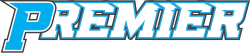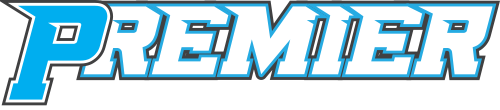To register and submit a credit card payment via the web:
- Fill out the form below
- All fields that are marked with a * are mandatory fields
- After filling out the form click the ‘Continue to Payment’ button
- You will then be taken to our payment processing page
- Type in your credit card number, card expire date (MM/YY), and the 3 or 4 digit CVV number located on the back of the card
- To avoid processing issues, verify all credit card information is entered correctly before clicking the ‘Pay’ button
To avoid payment processing issues, please verify all credit card information is entered correctly before pressing the ‘Pay’ button.
After a successful registration has been submitted you will receive a ‘registration successful’ message.
After we review payments, we will send you a separate receipt that will be e-mailed to the address used during the registration process.